Setup WooCommerce
To setup WineRelique to access a WooCommerce store that runs on WordPress, we need access to API keys.
The WooCommerce REST API works on a key system to control access. These keys are linked to WordPress users on your website. To add a new API key you need to know which user is the "Shop Manager" user on your website.
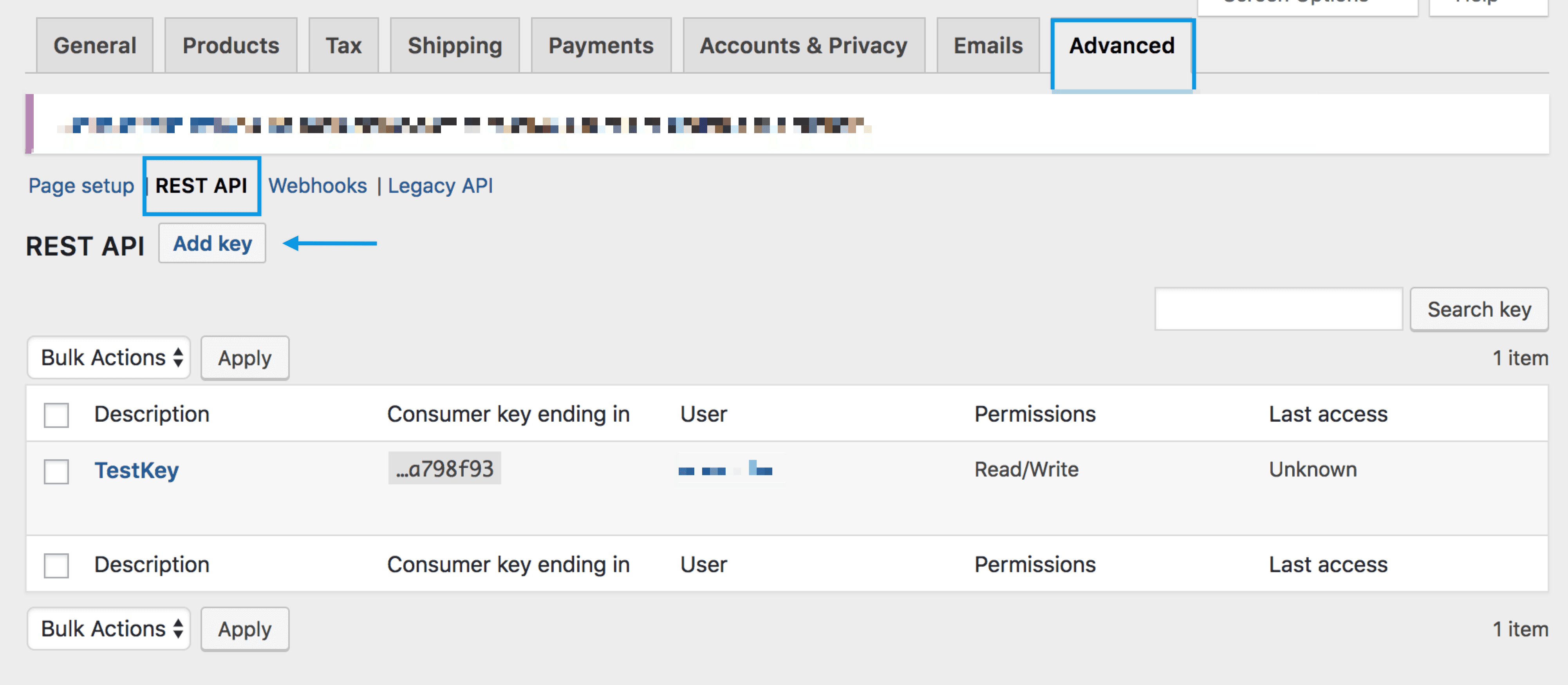
- Go to: WooCommerce > Settings > Advanced > REST API.
Note: Keys/Apps was found at WooCommerce > Settings > API > Key/Apps prior to WooCommerce 3.4. - Select Add Key. You are taken to the Key Details screen
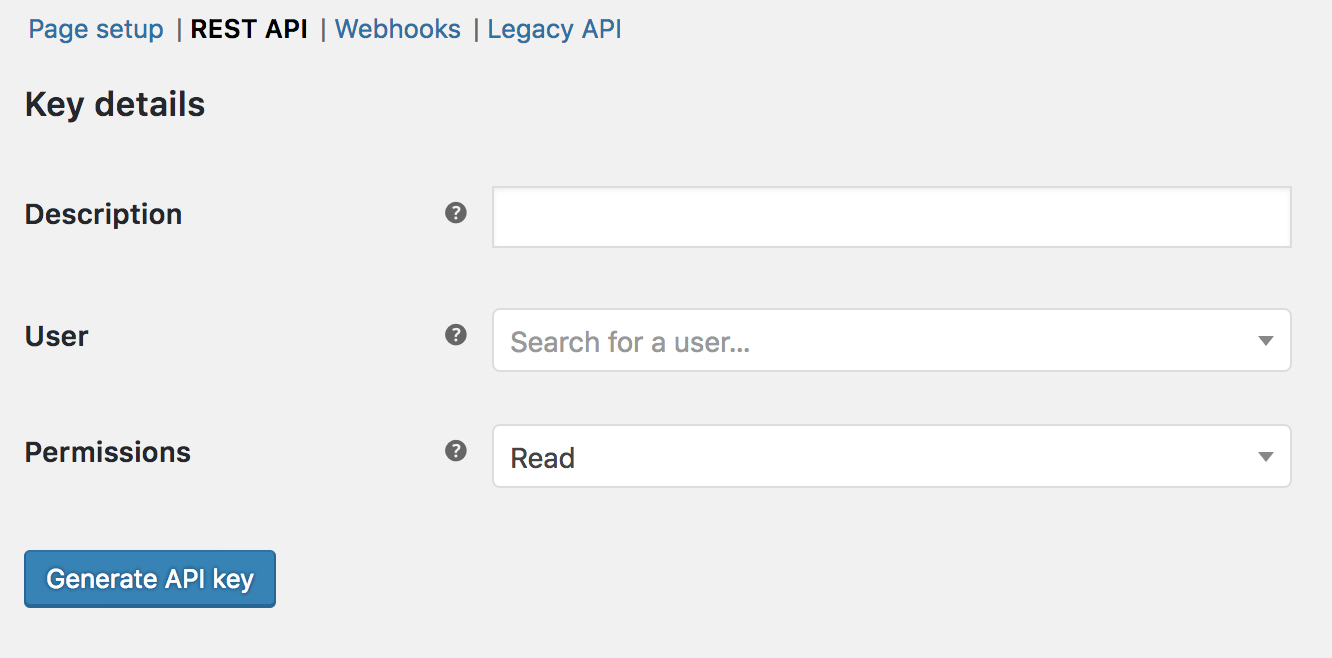
- Add a Description - we suggest something like "API Access for WineRelique" so you know who is using these keys.
- Select the User you would like to generate a key for in the dropdown - you should have an existing Shop Manager user account.
- Select a level of access for this API key — select Read access only, it doesn't need write access.
- Select Generate API Key, and WooCommerce creates API keys for that user.
Now that keys have been generated, you should see Consumer Key and Consumer Secret keys, a QRCode, and a Revoke API Key button.
Send us the Consumer Key and Consumer Secret values only, and you're done.